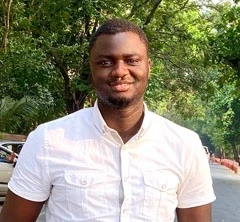Training Overview
17+
Years of
Experience
Advance Excel VBA | SQL | Power BI Training
Welcome to Webs Jyoti, established in 2009, a premier corporate training institute in India, headquartered in Gurgaon NCR. We offer customized corporate and classroom training programs across all major cities including Delhi, Noida, Gurgaon, Faridabad, Mumbai, Bangalore, Hyderabad, Chennai, Pune, Kolkata, Jaipur, Dehradun, Chandigarh, Jaipur, Ludhiana, Ghaziabad, Agra, Kota, Bhopal, Gandhinagar, Ranchi, Lucknow and other cities of India.

We Train Individuals And Corporates Both!
We offer data analytics training for individuals and organizations. Join our online or offline sessions at our Gurgaon institute, or hire us to deliver corporate training (Pan India) for your team.
To Explore Our Corporate Training Program, Request a Brochure, and Receive Commercials and Detailed Information, Call us: +91-8802000175 or Email Us at: info@websjyoti.com
75000
Happy Learners
45
Trainers
160
Corporate Trainings
17
Years of Experience
Few Reasons Why People Choosing Us!
People choose us for data analytics training because we provide a complete course that includes tools like Excel & Macros, Power BI, SQL, and Python, all at one place. We also train participants using real-time worksheets, assignments, and case studies created by our expert trainer, based on his experience from 140+ corporate trainings from Pan India Location.
Weekdays & Weekends
Regular Assignments
Placement Preparation
Dedicated LMS

Explore Our Corporate and Individual Training Modules
Advance Excel
Basics to advanced Excel includes data cleaning & formatting, 70+ popular functions, pivot tables, charts, MIS Reports, conditional formatting, lookups, logical functions, macros and dashboards.
Duration : 2 Months
VBA Macros
Recording macros, VBA basics, loops, conditional statements, user forms, automating tasks, creating UDF, integrating macros with Excel tools, events and worksheets/workbook related events.
Duration : 2 Months
SQL Analytics
SQL queries, data filtering, joins, subqueries, aggregate functions, data sorting, grouping data, stored procedures, views, database design, SQL constraints, performance optimization and triggers.
Duration : 2 Months
Power BI
Data loading, data transformation, data modeling, creating reports, creating visuals, DAX (Data Analysis Expressions), Power Query, filters & slicers, measures, calculated columns and dashboards.
Duration : 2 Months
Digital Marketing
SEO, SEM, content marketing, social media marketing, email marketing, Google Analytics, paid advertising, keyword research, website optimization, video editing, content creation, performance marketing.
Duration : 4 Months
Soft Skills
Communication skills, time management, leadership, teamwork, problem-solving, conflict resolution, emotional intelligence, decision-making, adaptability, presentation skills, negotiation, interpersonal skills, critical thinking.
Duration : 3 Months
Enroll in Data Analytics course today!
Upgrade your skills with our 6-month data analytics training program in Advanced Excel, VBA Macros, Power BI, and SQL Server, led by Corporate Trainer and Author Hirdesh Bhardwaj. Join our online or offline sessions now!

Call Us: +91 8802000175
Meet Our Trainers
What people say about training program!

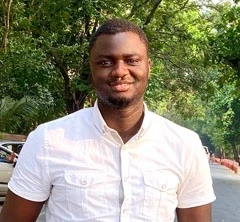


Hirdesh conducted a number of advanced xl training for FIA. He would explain the concept very simply and also give us quick tools which we could use in our daily activities. He is versatile enough to meet the changing demands of the organisation and develop new training plans to meet our requirements. He is passionate about ensuring that we improve the way we use Excel. Everyone benefitted from the training program.
HR
Co Founder - FIA Global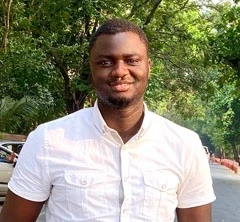
I highly recommend Mr Hirdesh Bhardwaj. He was my mentor and teacher in New Delhi at his institute. I got a chance to work closely with him on several projects. Hirdesh possess key skills in Management and data analytics which will be beneficial for all IT Organization who want to success in this domain.
Serigne Ndiaye
Sr Business Consultant
On behalf of the Del Monte Foods team, I would like to extend our sincere thanks for the outstanding Excel training session you conducted for our employees. The feedback has been very positive, and many have praised your clear delivery, engaging style, practical knowledge, and your personal attention to each participant.
HR
HR - Del Monte Foodss HO
Thank you, Hirdesh, for your quick and proactive support in organizing Excel trainings during our RO training programs across India. Your team of trainers did an excellent job and delivered the sessions very effectively. We truly appreciate the effort and look forward to working with you again.
HR
HR - DCM Shriram HO